.png)
Over the past year, I’ve been on a journey of transitioning from a developer role into the world of DevOps. As with any career shift, hands-on experience is key—but cloud services can get expensive fast. That’s what led me to build something I've always wanted: a personal homelab. More than just a tech experiment, this setup became both a cost-effective training ground and a multipurpose media server. It’s far from fancy, but it’s practical, powerful, and built entirely from scratch with purpose and passion.
Here's my humble homelab, this mainly functions as a media server and host for apps and containers. Joining Montani last year and transitioning from dev into devops role I needed a server to learn and practice my skills without breaking the bank with cloud providers so I decided to build this beauty last year. The initial idea with this is just to set up a stand alone server and have docker in it, but quick searching online I've found a better way to maximize its value.
Specs


Basically this is my previous PC specs sans GPU, having decided to build my homelab already I also use it as an excuse to upgrade my PC so I went through with it (lol). While the CPU is fairly dated it is still more than enough for my use case. The 10 cores, 20 threads and iGPU it has will ensure I can run a lot of services with it and can utilize quicksync via GPU passthrough. The RAM configuration is enough, for now, luckily RAM is cheap and easy to upgrade so if ever I notice a shortage on ram usage I can just buy new ones. For storage, nvme drive is where the main Operating System installation goes, SSD will be for virtual machines and containers and then HDD where I will keep the Media data, music, movies, tv shows etc..
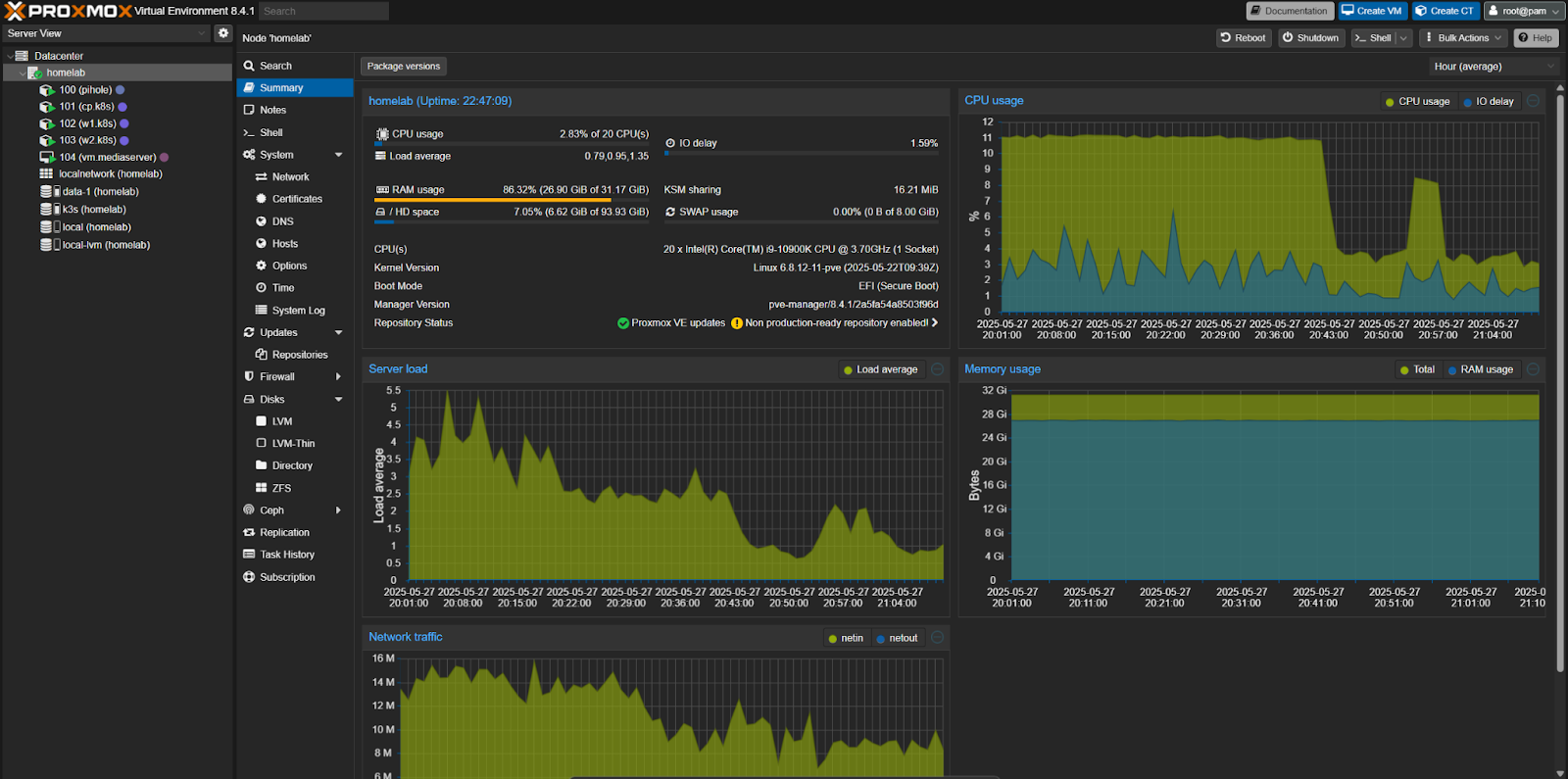
Proxmox is an open source virtualization server. This allows me to deploy LXCs and virtual machines within the server. Basically the heart of the homelab it is enterprise grade and based on the
debian LTS kernel.
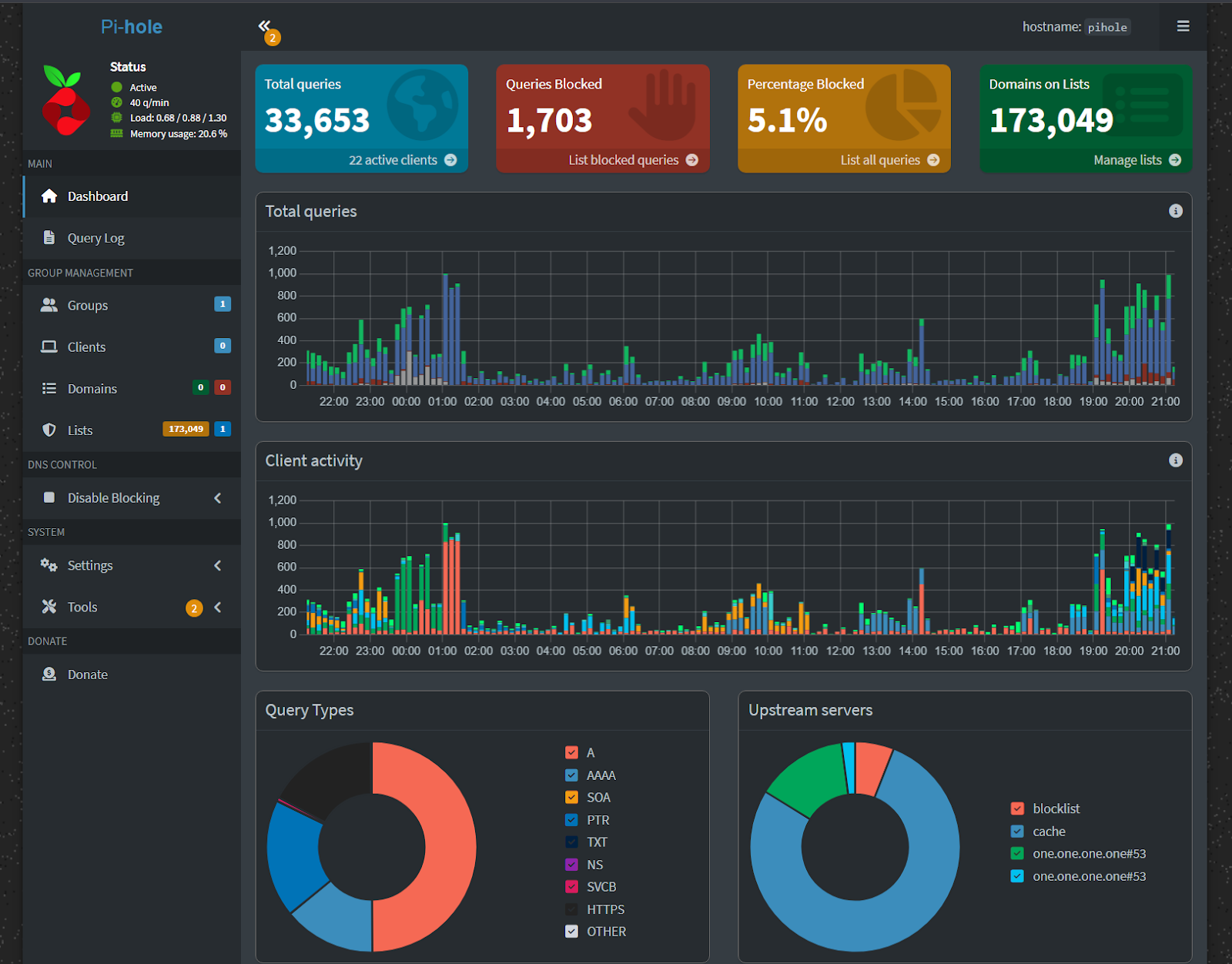
PiHole is a network level adblocker. Ran this on lxc, very lightweight to run, easy to set up. Set this up as a dns server on my router and every device on the network is now free of dns based ads, content based ads like in youtube will still be visible though but for that I use ublock origin on my browser.
K3s is basically kubernetes light. Very useful for upskilling as I will always have a running installation whenever I'm at home. Difference with having it setup locally either on desktop or laptop
is that os updates, although not often, have a possibility to break it. I have a very basic cluster setup using 3 LXCS 1 control and 2 worker nodes.
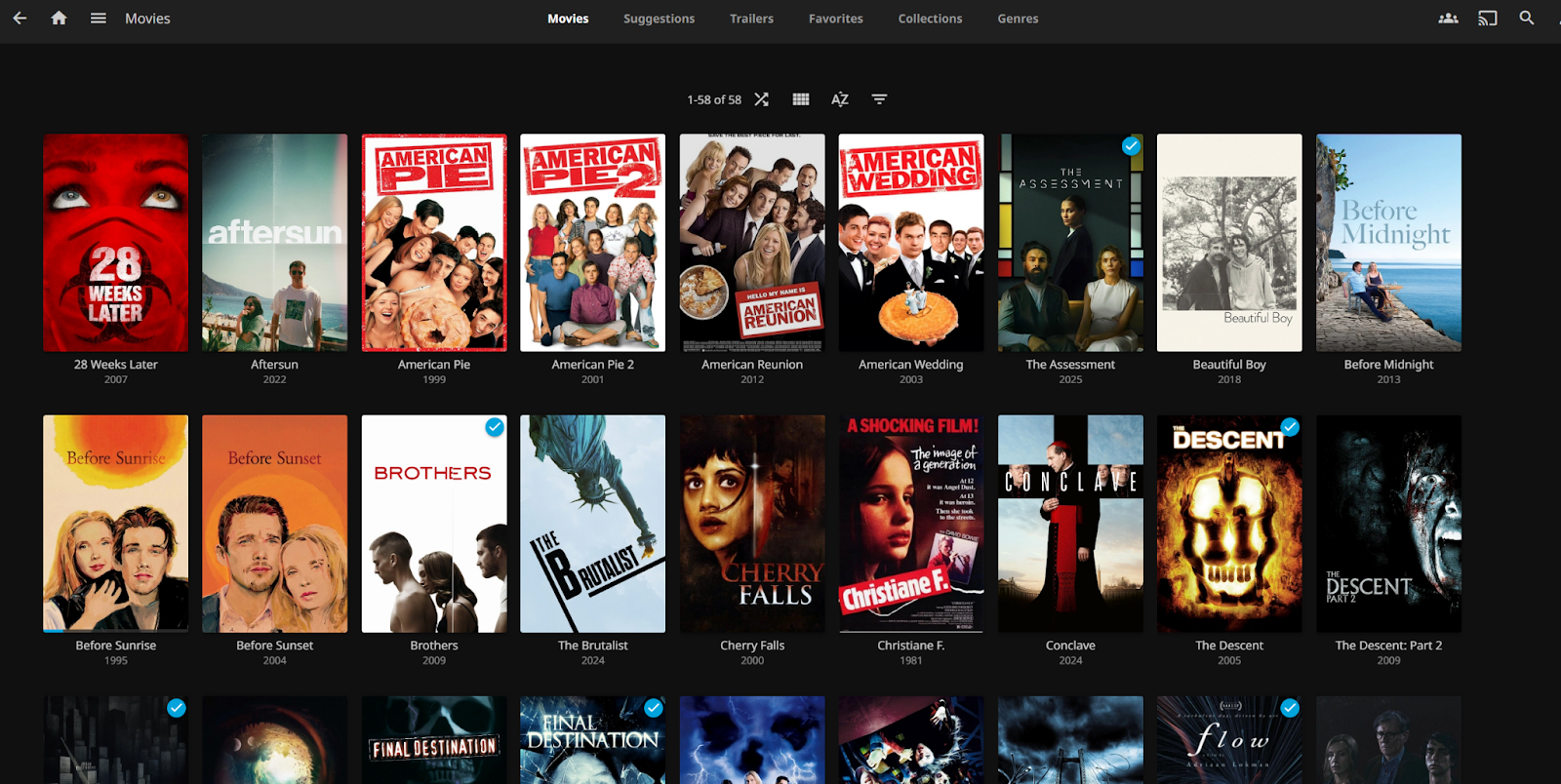
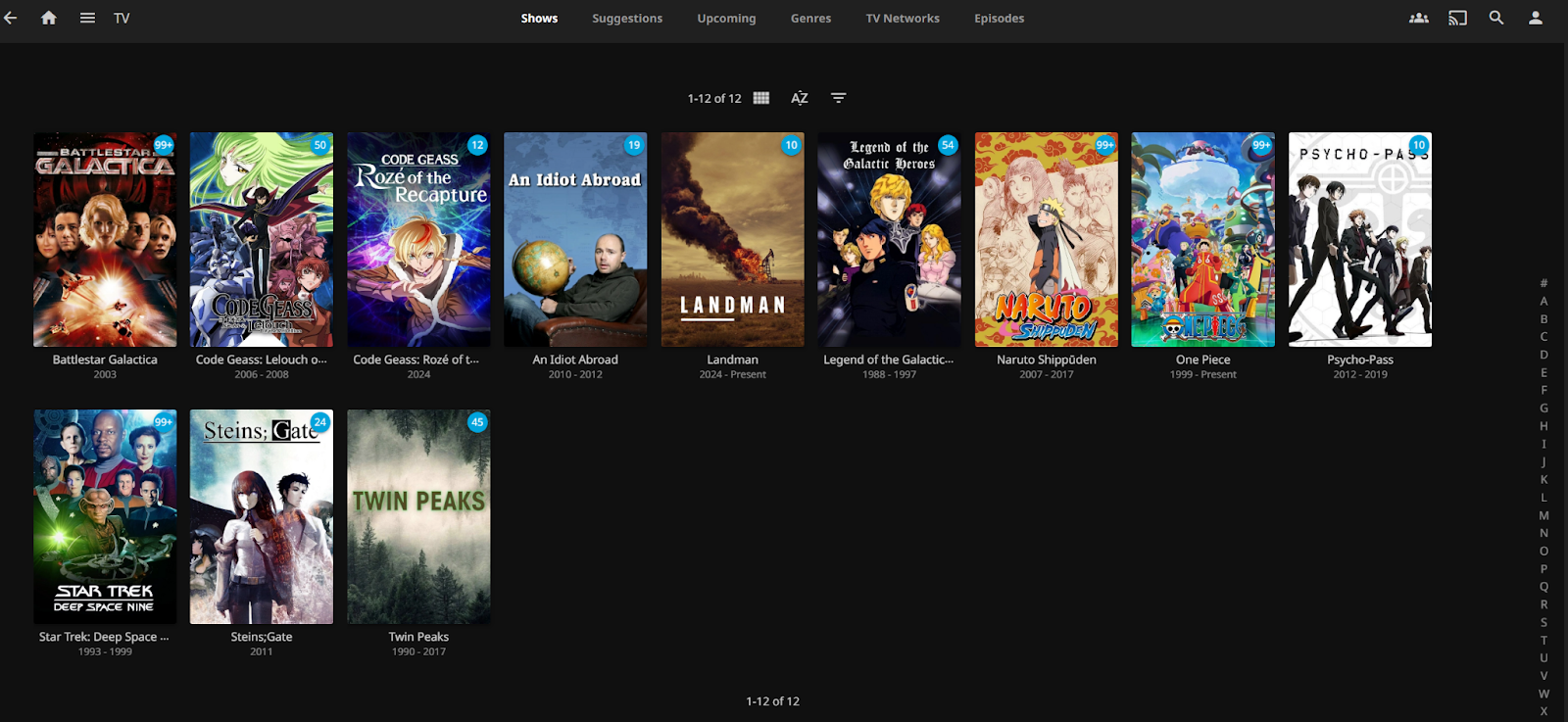
Media Server. Back then, I remember buying a lot of DVDs from CDR king (RIP), writing the contents on a yellow paper and then burning / writing the data I hoarded from limewire and various torrent sites.
Contrast to now, after I set up the media server correctly, I just have to type the TV Shows on sonarr, movies on radarr and it will automatically manage the download and renaming of the media for me. The downloaded media is then served via Jellyfin. With this setup, I may be able to cancel my subscriptions to some streaming platform, which might be a good move because of the impending tax hike on digital services.
I have this running on a VM so that's easier to migrate than LXC, allotted 8 TB for all the data that I will hoard and that's probably not enough. VM resources are not too crazy too, just 2 cores and 8GB of memory and there's like 10 containers running in total.
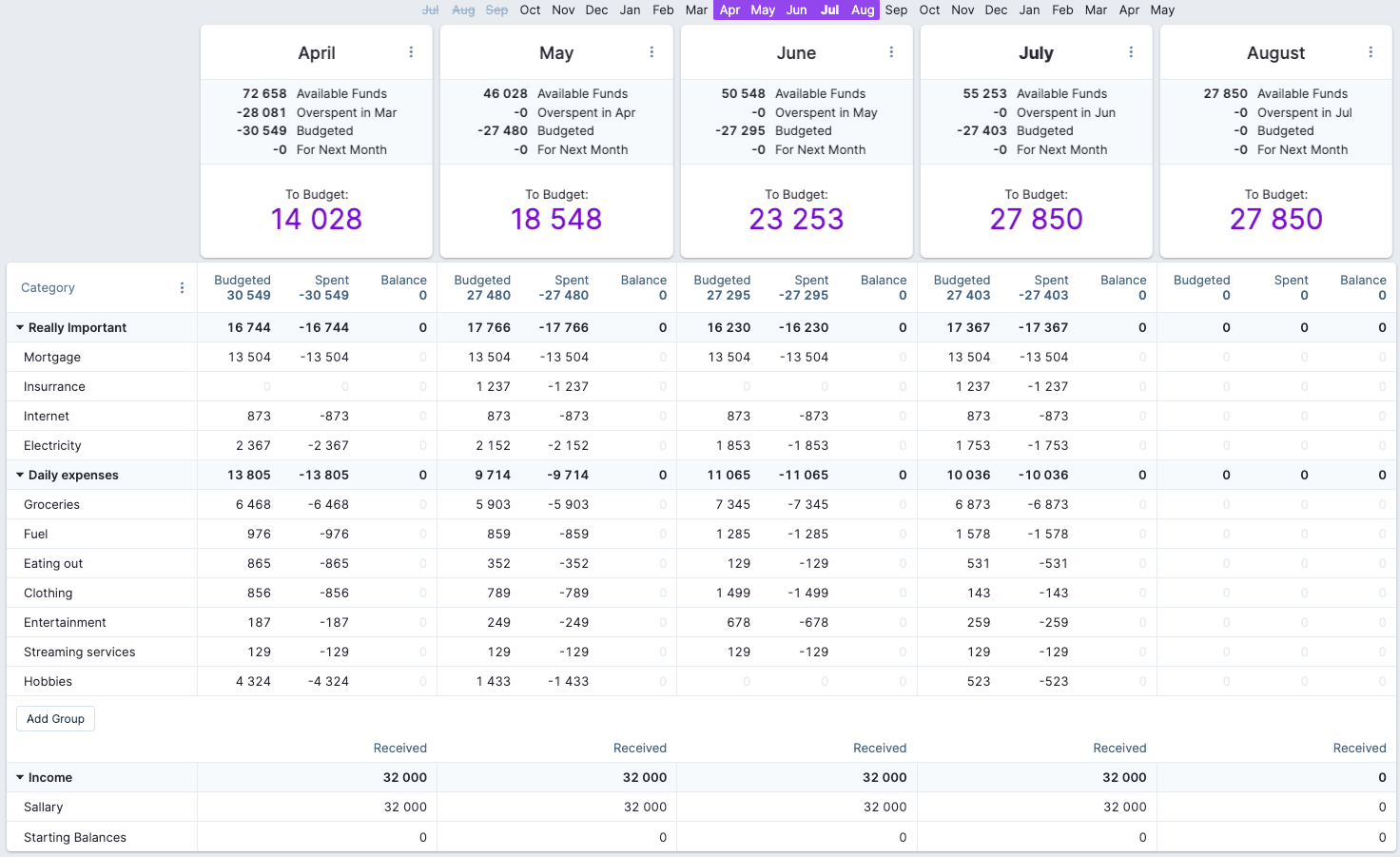
Just a budgeting app. Tracking my expenses, I know there are apps on the phone but I'd rather do accounting and expense tracking on my laptop / desktop.
While I consider my setup ok right now there are still some improvements that can be made. Like to further decrease my subscriptions, I’m planning to set up Immich as a google photos replacement. Adding storage, adding more nodes to proxmox to setup HA. Tunnel or VPN to make it accessible on the internet.
It depends, there are a lot of things to consider before you start. Do you need it? And even if you do, are you willing to spend time to set it up, refine and maintain it? The barrier for entry is not that high money wise, you can get started if you have an old pc or laptop available. So my take is, try it and if you have the time, maybe you’ll find it worthwhile.
Thank you for taking the time to read my article.
If you're curious to know more about Montani International Inc please feel free to explore our various online platforms and be sure to check out some of our informative articles, latest project updates, and behind-the-scenes glimpses of what it's like to work at Montani.